


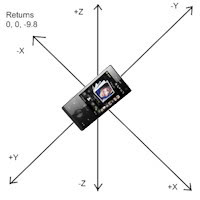


| 
| 
| 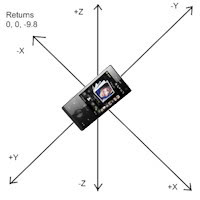
| 
|

| 
| 
| 
|

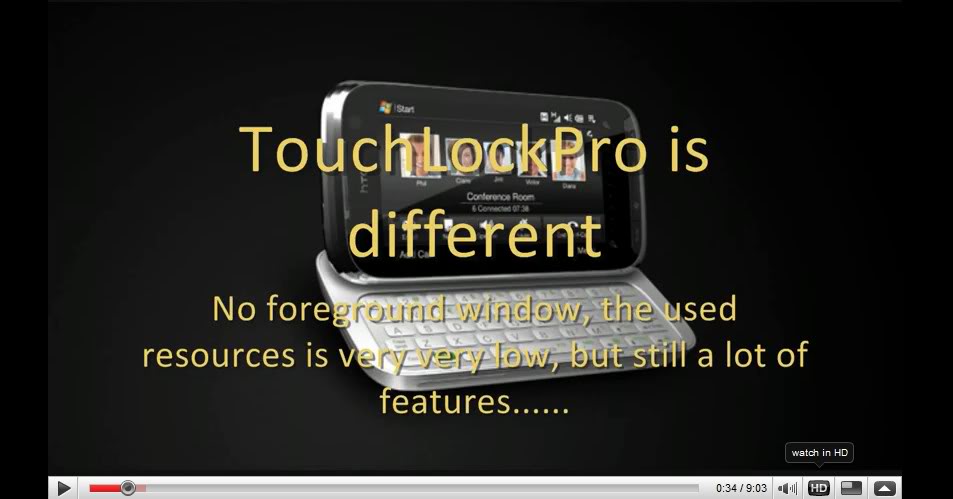
|
1. TouchLockPro
1.1 Google Translations
1.2 But Windows Mobile has an OEM screen locker!
1.3 Supported phones (known)
1.4 QuickStart and Features
1.5 Why is TouchLockPro better than other locking solutions
1.6 Does TouchLockPro use much battery, RAM, CPU
1.7 Which other solutions exist
2. Great to have *ANY* application locked
2.1 Features
2.2 How to install?
2.3 How to lock?
2.4 How to unlock?
3. Screenshots
3.1 Light Sensor
3.2 Capacitive NavSensor
3.3 BattClock
3.4 Stylus Sensor
3.5 Keyboard Slider Sensor
3.6 GSensor orientation changes
3.7 TouchLockAction
4. Settings
4.1 Index
4.2 Light Sensor
4.3 Stylus Sensor
4.4 G Sensor Orientation
4.5 Capacitive Nav Sensor
4.6 Proximity Sensor
4.7 Keyboard Sensor
4.8 BattClock
4.9 Telephone API
4.10 Software Input Panel
4.11 Other Settings
4.12 About
4.13 Command line usage
5. History, how things started
6. Changelog
7. Downloads
8. External reviews
9. Wish/TODO list
10. Donations (make sure you are listed too ;-)
Post TouchLockPro comments on the XDA-developers forum thread.
Enjoy the *FREE* software and support!
Yes, but the newer ROM's (e.g. official HTC ROM 2.0.3) have already an "Slide to Answer" window in front when there is an incoming call?
That does help somewhat, but the hardware keys are not locked, so when taking out the phone out of your pocket/pouch, you can still accidently press the reject key.
Also when there is another event which does wake-up the phone (SMS, email, accidently pressing power button, etc), the "Slide to Answer" window will not pop-up, leaving the TouchPanel and hardware keys vulnerable for presses.
TouchLockPro will still prevent bogus calls in these cases. Actually, TouchLockPro can nicely work together with "Slide to Answer" solutions, because it has a possibility to automatically unlock only the TouchPanel when there is an incoming call (the hardware keys are still locked)..
Examples of (general) Windows Mobile phones with touchscreen:
Supported phones Legenda:
Note that some people use TouchLockPro in combination with Phone Canvas VGA. So they use TouchLockPro for the general locking (accidently power on while in your pocket), and use the Phone Canvas "slide to answer" for unlocking when there is an incoming call. Also the newer ROM's already have a "Slide to Answer" solution installed (official HTC ROM 2.0.3).